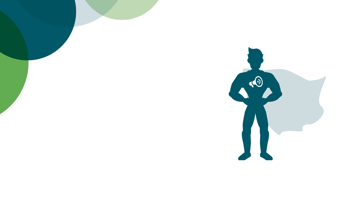Release notes: simplified permission handling
Varpu JokinenThe update (19th Dec 2020) brings significant improvements and simplifications to our permissions management. You can now create phases with read-only permissions or set permissions in a dataset or workflow module more flexibly. The existing permissions will be copied and converted, so the update does not change the old permissions.
PERMISSIONS
- The old User Roles tab will be deleted from the Workspace settings.
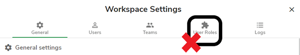
- Users and Teams are managed the same as before. See more details from Settings manual
- After the update, the workspace admins and owners can view everything and do anything in their workspace (i.e. users might have created hidden workflows or calendars, but these will become visible to admins and owners)
- The existing permissions will be copied and converted, so the update does not change the existing permissions.
- The difference between Admins and Owners is that the Owner can access Payment settings
- There is a new permission in the phase section, which, if set, controls a specific phase. If you add rows to that phase permissions, the phase will be locked to these users only. Here you can set edit permission, which if left unticked makes the phase visible to the users but not editable (this is called "read-only phase")
- Each workflow and dataset has now additional fields in the Permissions tab in the settings, where the workspace admins can manage the permissions.
- All workspace users can see the Feed and Users and Teams tab after the update.
Read more from the Permission manual 👉
FILESETS:
- Existing filesets will be converted into datasets. The imported from fileset is restricted to only workspace admins and owners. You can find them in the Activity view of your Workspace.
- To access your own files click Profile and choose Personal Files.