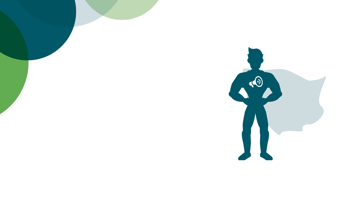Create your process workflow with Hailer activities
Varpu JokinenThis tutorial post takes a deep dive into Hailer activities. You will get an understanding of what and how processes are modelled into Hailer process modules and how you can manage data in the datasets.
Activities are the most central part of Hailer, allowing the whole organization to work in a structured way. Activities can include things such as sales cases, tasks and projects. The activities are run through processes and datasets according to predefined workflows and data structures. In order to create an activity, a process or dataset must be created first.
Processes and Datasets
Processes are predefined workflows, configured in the process editor. This allows the process owner to define which steps the process consists of in addition to what data is collected within the process. The phases of the process can be linked to each other in any order specified by the process owner.
Inside the process module you can manage any kind of tasks, projects, or items that move in that workflow.
Datasets are also configured in the process editor and have the same properties as processes. In datasets, moving the activities between the phases, which we in this case call categories is disabled.
Datasets are for storing and handling more static information such as customer data, equipment database etc.
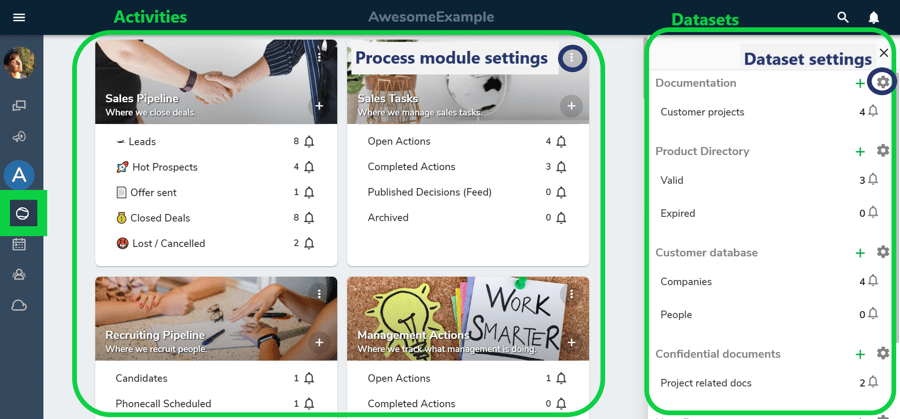
Configuring processes and datasets in Hailer requires no coding skills and can easily be done by the network or process owner. When an activity reaches a particular phase, an automatic feed post can be generated in the network feed. Users following a phase can also be notified when new activities are inserted or moved into that particular phase.
You can build for example a to-do list or create a CRM.
Get started by creating your free Hailer Workspace:
How to create a new proces
Activities can contain any number of fields. The available field types are:
- Text
- Predefined Options
- Text Area
- Numeric
- Numeric Unit
- Date
- Date Range
- Time
- Time Range
- Country
- Activity - Link activity to any activity in any module
- User - Link activity to any user present in the network
- Team - Link activity to any team present in the network
In addition to these fields, any activity can have a location - specified with coordinates and visible on a map. Files can be attached to any activity.
Most field types can also be made into function fields. In this case, the user can type in with Javascript a set of rules according to which the function returns a certain value or result. The function fields are automatically sandboxed on a virtual server.
Overview of the different field types.
Any field in a process or dataset can be set as mandatory. It is also possible to specify which fields are visible in each phase/category. Visibility of processes and datasets can be limited either on a user or a team level. One user can belong to one or many teams.
How the different fields appear in practice:
The activities also come with a PDF document generator (included in the Enterprise license). This can be configured to produce for instance the following documents based on the activity data:
- Offers
- Invoices and proforma invoices
- Packing lists and other logistics documents
- Order confirmations
- Certificates
- Reports
More how to Hailer articles