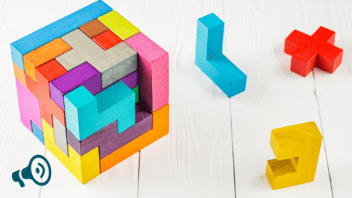Plan and budget your resources on the Hailer activities timeline
Varpu JokinenWhy should you pay attention to timelines?
Resource management is a complex process. There are many variants, industries, tools, and methodologies. The resource timeline view brings simplicity and clarity to the planning process.
You can manage with the Hailer activities timeline, for example, sales resources, project deliverables, HR, or marketing tasks. Timeline serves as one of the cornerstones of business tools for managing processes or workflows. And in improving these.
Timelines in project management
The timeline presents business activities in chronological order. It visualizes the ongoing activities and shows progress. We have discussed earlier that clear communication is the key to successful project management. And by bringing your project milestones on a timeline, it can help to improve communication.
Shortly; Effective communication pushes the project forward through its entire lifespan. You start with publishing your project plan and the timeline and ensuring that all understand your project’s goals. You communicate the next steps to the stakeholders, customers, or other parts of your organization.
When your project timeline is updated continuously, the team’s progress is visible in one glimpse. The PM has an efficient way to interfere if subtasks or milestones are not completed. And can see who is doing what or if possibly someone is overloaded or the opposite. Managing business resources becomes transparent.
Timelines & efficient team collaboration
Here again, communication is a key player. You can read more about online collaboration from our earlier blog post.
Who has the ball? What are the next steps? Effective project or task management needs regular follow up and clear responsibilities. The timeline view tool gives you a helicopter view of the progress. Exact task assignment and the calendar view help to stay on top of things. Hailer is customizable and can be tailored to suit any process or project.
Hailer timelines give you a 360-view of what the team is working on when stuff is happening. Know who’s busy & who has more capacity, and reduce time-consuming back-and-forth by openly sharing deadlines & progress.
Your project can be arranging an event, a strategic development, or a kick-ass birthday party for your kid. Whatever it is, Hailer will keep your important stuff organized.
Benefits of using a timeline for your activities
Using the Hailer timeline can provide many advantages, including:
- Manage cost and time: Using the timeline in the planning phase helps to know the overall resources, price, and time necessary to complete the activities or bigger project.
- Clear communication for everyone: When the team has access to the timeline, current progress, and upcoming tasks are transparent to everyone involved.
- Improve collaboration: Using the Hailer timeline, you can identify what tasks are dependent on each other and due dates and progress to foster teamwork by making all team members aware of how their work affects the whole and how their actions might promote or delay the dependent activities.
- Provide a visible goal: Clear timeline can increase team motivation by allowing employees to see the goal they're working toward and visualize the activities they need to complete to reach it.
Hailer Activities Timeline - tips and tricks 🤓
Hailer activities
Activities are the most central part of Hailer, allowing the whole organization to work in a structured way. Activities can include things such as sales cases, tasks, and projects. The activities are run through workflows and datasets, according to predefined workflows and data structures.
Get to know the activities and workflows in detail in 
Configuring workflows and datasets in Hailer requires no coding skills and can quickly be done 🤸♀️
Timeline view as default
Set the timeline view as the workflow default view from the settings. You can still switch the view to kanban or list if needed. You can do this in the workflow settings General tab. You can also set a default grouping in the general settings. The default grouping can use any field in the workflow.
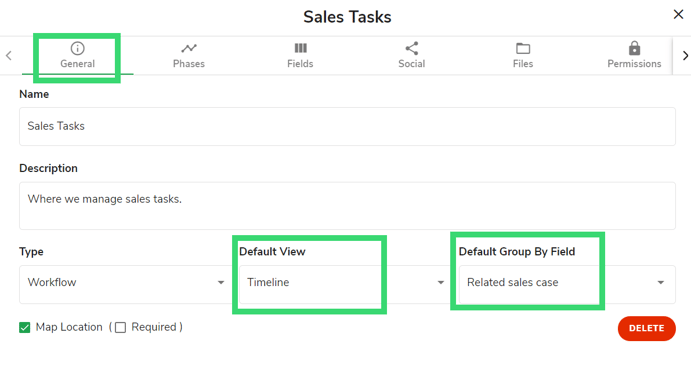
You can also choose to work in a list, calendar, kanban or map view.
Generally:
For the calendar view to function, you need to set the Primary date field in each phase. You can use any date- or time-related fields.
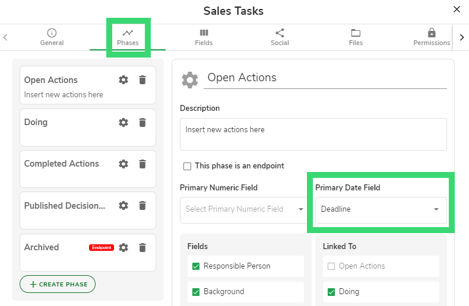
Grouping the activities
You can set grouping to your timeline. By using the following field types you can group your activities:
Title (activity ID)
Predefined text
Activity link
User
Team
Country
The grouping functionality can be used for different purposes. For example, to group the timeline activities according to responsible person, team, country. In case the timeline activities are linked to another activity. This case can occur, for instance, if you have created sales case-related tasks or project subtasks. By grouping the activities, you can easily visualize which subtasks of a specific project are still ongoing and the progress.
Would you like to know more? Book a free demo with our expert