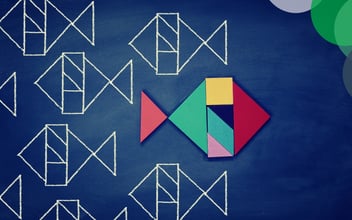Top 5 Microsoft Teams alternatives
Brett Cole-ClarkMicrosoft is one of the largest technology companies in existence. In 2017, Microsoft replaced Skype with a new application called teams. Since its creation, Teams has extended its offerings, with new features being added and improved functionality. Teams is the pinnacle of collaboration tools for businesses and individuals that use Office 365.
Microsoft Teams was created to allow smooth and timely communication within the workplace and simplify processes such as sharing documents or hosting a video meeting, making it one of the preferred collaboration and communication apps. With the introduction of Teams, Microsoft has simplified workplace processes and practices making it a popular choice when thinking about workplace management tools.
Despite Microsoft Teams being the logical choice for Microsoft Office 365 users, it is smart to consider alternatives to Teams, because it may not be suitable for your company. For example, if your company is more comfortable using Google Documents, it can be challenging to share documents and collaborate effectively with external partners and companies when using Teams. Or your company has budget/compliance limitations when selecting software.
Below we have listed 5 alternatives to Microsoft Teams, outlining each one, distinctive features and functionality, get your team involved and check out these alternatives to Microsoft Teams.
Slack is a well-known tool designed for collaboration, a single platform for messaging, sharing documents and more. Slack offers users similar functionality to Teams, communication channels are well organized and straightforward. Exchanging documents with external stakeholders/project partners is simple and eliminates lengthy email threads.
The shared channels found in Slack are designed to allow users to collaborate with teams at different companies and clients effectively, bringing all the people involved in the project together in one place, providing smooth communication practices and increasing productivity.
Slack provides users with a voice and video calling feature as well as a screen sharing function, granting the user the ability to host an online meeting at the click of a button.
Slack eases communication practices within the workplace and allows users to work remotely comfortably and effectively.
Google Workspace (formerly G suite) is a combination of tools used for collaboration that is suitable for teams and businesses. Google has always impressed users with its innovative products, and Workspace is no different.
Google Workspace provides similar functionality to Microsoft Teams, by using pre-existing tools offered by Google. You can dive into a video meeting with Meet, share and manage documents in Drive, collaborate documents in Docs, keep communication flowing with Google Chat, and manage your inbox with Mail.
Google Workspace is a popular, cloud-based workplace management system with unique features. However, some key features related to chat functionality are missing such as channels and mentions.
Flock is a cloud-based communication application that provides users with an array of collaborative software tools. At its core Flock offers everything you need from effective communication within the workplace and with external partners.
Features include individual and team chat channels, voice and video calls, file share, voice notes, and plenty more. Flock possesses a reliable virtual workspace designed to increase productivity with its automatic integration feature, Flock gives users the freedom to connect with third-party applications.
Users can turn a message into a task that can be assigned and tracked, set reminders, and run polls for feedback.
Unlike Teams Flock allows unlimited free guests, making it a suitable tool for companies that often collaborate with other organizations.
Wrike is a popular project management and collaboration platform used by start-ups and larger organizations, Wrike allows users to create, track and monitor tasks down to the finer details.
Wrike gives users similar features and functionality to Microsoft Teams, including task management, a real-time news feed, document collaboration, discussion channels, integration, automation, plus more.
Wrike provides a collection of useful tools that enable users to organize and complete tasks in one place, it is easy to use and provides users with a fully customizable, fully functional and integration experience.
Wrike is a fitting platform for businesses that want to improve project management. However, Wrike can be confusing and challenging for new users, it is also an expensive platform when compared to other provides (Teams/Slack) that operate in the same space.
Hailer is an all-in-one collaboration tool, its cloud-based platform is designed for process-driven business management and communication. Hailer consists of five distinct features that are completely integrated, giving users a complete arsenal of tools to communicate and collaborate effectively. Discussions, workflows, calendar, feed and integration features allow users to manage a task or activity with ease. Read more about modern collaboration tools.
Hailer offers users a solution when it comes to managing workplace practices. Participate in individual or group chats, outline and monitor tasks, share milestones, host a video meeting, collaborate with external partners, share documents and more.
Hailer provides users with similar features and functionality offered by Microsoft Teams, also offering 3 tiers of membership (Freemium, Unlimited and Enterprise) meeting the needs of individuals, small businesses and larger organizations.
Hailer is a suitable alternative to Microsoft Teams as it focuses on communication and collaboration and allows users to manage business practices with ease.
Microsoft Teams is a good platform for collaboration and those who rely on Office 365. However, Teams may not meet the needs of your company. For example, some choices offer better business communication tools than Teams, while others offer a better user experience and ease user adoption.
Bottom line, all the listed platforms have strengths and weaknesses, selecting the right solution is based upon the individual needs of your company. Most of the listed alternatives offer free trials or a free tier, check them out and let us know what you think.